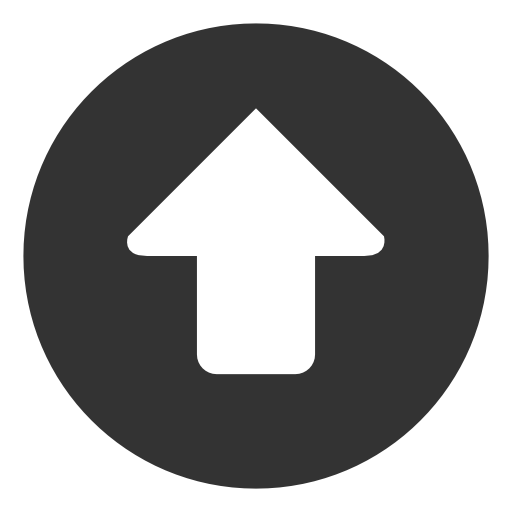티스토리 뷰
반응형
에디터는 다음 사이트에서 받으시면 됩니다.
기본적으로 에디터는 직관적이고 다양한 기능을 담고 있습니다.
파판7의 모든 아이템, 모든 마테리아, 레벨, 스테이터스, 리미트기 에디트는 물론 죽어 있던 에어리스도 PHS에 넣을 수 있습니다(에어리스를 부활시키면 이벤트 발생시 버그가 생길 수 있어요)
PSP의 세이브 파일은 암호화가 되어 있어 커스텀 펌웨어 사용자만 이용이 가능합니다.
이용방법은 사이트 FAQ에 있는데 아래와 같습니다.
간단히 요약하면..
일단 CWCHEAT 가 있어야 합니다.
FF7 실행후 new game / load game 화면에서 CWCHEAT 를 실행하여 로드 파일을 CWCHEAT 쪽으로 옮겨 온 후 블랙초코보(에디터)로 로드한 세이브 파일을 에디트 합니다.
이후 다시 FF7를 실행하여 에디트한 세이브 파일을 불러오면 됩니다.
에디트한 세이브 파일을 로드한 후에는 게임 내에서 평소와 같이 세이브/로드 하면 됩니다
영문으로 된 아래의 방법을 그대로 사용하는 게 정확합니다.
* CWCHEAT를 새로 설치하시는 분은 pops.txt 파일을 에디트 할 때 숫자 1까지 적어 주세요!
ms0:/seplugins/cwcheat/cwcheatpops.prx 1
CFW PSP Method
- Requirements:
- PSP with custom Firmware (tested on 6.60)
- CWCHEAT Plugin
- Usb Cable/Memory Card Reader
- Any Extraction Program (-Ric- uses winrar)
The Method:
- you'll need to download CWCHEAT if you don't have it. CWCHEAT Plugin ONLY Or Get The Full Version
- connect your PSP, Browse to the seplugins folder (G:\seplugins as an example, Could be different letter on your machine
- Extract The CWCHEAT archive. open the seplugins folder from the extracted archive and you will see a folder "cwcheat"; move it to your psp's seplugins folder
- in your seplugins folder in the PSP memory card, there should be a file called "pops.txt"
- Open it on notepad and add this line to it: ms0:/seplugins/cwcheat/cwcheatpops.prx 1 (Exactly like that!)
- unplug the playstation portable from the computer and start Final Fantasy 7 on it
- After the game is on the "New Game/Load Game" screen, Press and HOLD the select key for some seconds until a screen like this appears:
- Then click on "Manage Memory Cards" and chose "Save memory card 1 to memory stick".then you should see below "Last operation: OK!!"
- now leave the cwcheat menu and exit the game.
- Connect the psp to the computer again and open black chocobo.click on File>open and then chose the extracted save on your psp memory card that should be on E:\seplugins\cwcheat\mc
- edit it however you wish and then File>Save on Black Chocobo.
- unplug the PSP from the computer and run final fantasy 7 on it
- Once again, when on the "New Game/Load Game" screen, hold the select key for a few seconds until the CWCHEAT shows up and go to Manage Memory Cards
- Then click on "Load Memory Card 1 from memory stick" and the last operation should say OK!!
- Exit the CWCHEAT menu, click on load game and voila, your edited save file will be there
반응형
'잡다구리 연구실' 카테고리의 다른 글
| 젤리빈, 키보드 단축키를 소개합니다 (0) | 2013.01.28 |
|---|---|
| 맥에서 티스토리 글쓰기 시 프리징 문제 해결 방법 (0) | 2012.11.13 |
| Folx download manager for MAC (0) | 2012.10.25 |
| hddhackr 을 이용한 XBOX360 하드 복원 (0) | 2012.10.10 |
| OSX 10.8 드래그 앤 드롭 오류?! (0) | 2012.08.01 |
| 비지니스 모델 캔버스 (0) | 2012.06.27 |
| ‘파일 또는 디렉토리가 손상되었기 때문에 읽을 수 없습니다’ (0) | 2012.05.14 |
| Yahoo! OAuth Authorization Flow (0) | 2012.04.26 |
| 가계 부채 1000조 시대 그리고 대출 만기, 거치기간의 종료 (0) | 2012.04.03 |
댓글
NERD.kr with Tistory