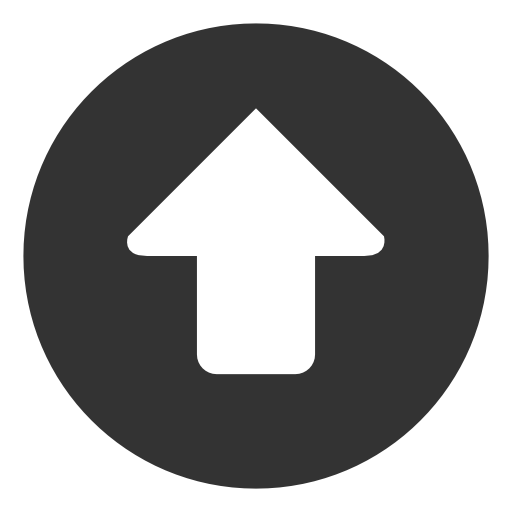티스토리 뷰
젤리빈 키보드 단축키 간단 소개
홈버튼: alt+esc
작업앱전환: alt+tab
메뉴버튼: 키보드의 메뉴키(http://blog.incompl.com/2010/04/02/the-menu-key.html)
▲ 키보드의 메뉴키
USB KEYBOARD SHORTCUTS FOR ANDROID 4.0.
The T510 has USB host properties, allowing one to connect basic USB devices to add basic functionality.
Below are a list of known Keyboard shortcuts for the Operating System.
While on the Home Screen:
Alt + Tab- Allows you to choose between open applications.
Crtl +Alt + Del- Restarts the device.
Esc*- (While in an application) Takes you back to the Home Screen.
Scroll Wheel (On a Mouse)- Allows you to switch home screen pages.
Crtl + W- Brings up the Menu to choose Wallpapers.
Crtl + P- Opens your Settings.
Crtl + M- Takes you to Manage Applications
Shift Key + Tab- Tab between applications on the screen.
Enter Key- To choose the application.
Left Click (and Hold)- Allows you to drag the application on the screen.
Context Menu Key- Opens your Menu.
Typing on the Screen- Directs it to the search bar.
Windows Key + E- Opens your Email.
Windows Key + P- Opens your Music.
Windows Key + A- Opens your Calculator.
Windows Key + L- Opens your Calendar.
Windows Key + C- Opens your Contacts.
Windows Key + B- Opens your Browser.
Crtl + Escape- Opens your Menu.
While in the Stock Browser:
Crtl + W**- Closes Tabs.
Crtl + R- Refresh the page.
Crtl + T- Opens a new tab.
Crtl + P- Opens the Browser Settings.
Crtl + A- Select All.
Crtl + S- Share Via.
Crtl + D- Allows you to save the webpage you are currently on as a bookmark.
Crtl + F- Find.
Crtl + G- Page Information.
Crtl + H- History.
Crtl + J- Downloads.
Crtl + L- Selects the address bar.
Crtl + C***- Copies text.
Crtl + V***- Pastes copied text.
Crtl + B- Takes you to the Bookmarks.
Crtl + N- New Tab.
Crtl + Tab- Switches between tabs (Forwards only).
Crtl + Shift + Tab- Switches between tabs (Backwards only).
Context Menu Key- Pull up the browser options.
NOTE:
* - While you are in the browser only.
** - Will close the browser if only one tab is open.
*** - Advanced users only.
'잡다구리 연구실' 카테고리의 다른 글
| 아이폰5 등 iOS6 완탈, 탈옥하는 쉬운 방법을 소개합니다 (0) | 2013.02.05 |
|---|---|
| IT 4대 메가 트렌드와 5대 활용 전략 시나리오 (0) | 2013.02.05 |
| ‘한국형 토빈세’ 도입?…토빈세란 무엇? (0) | 2013.02.04 |
| 아이폰5 완탈 소식... iOS 6.1 공개와 탈옥툴 공개 시점 (0) | 2013.01.29 |
| 맥에서 티스토리 글쓰기 시 프리징 문제 해결 방법 (0) | 2012.11.13 |
| Folx download manager for MAC (0) | 2012.10.25 |
| hddhackr 을 이용한 XBOX360 하드 복원 (0) | 2012.10.10 |
| PSP 파이널판타지7 세이브 파일 에디터 이용방법 (0) | 2012.09.12 |
| OSX 10.8 드래그 앤 드롭 오류?! (0) | 2012.08.01 |