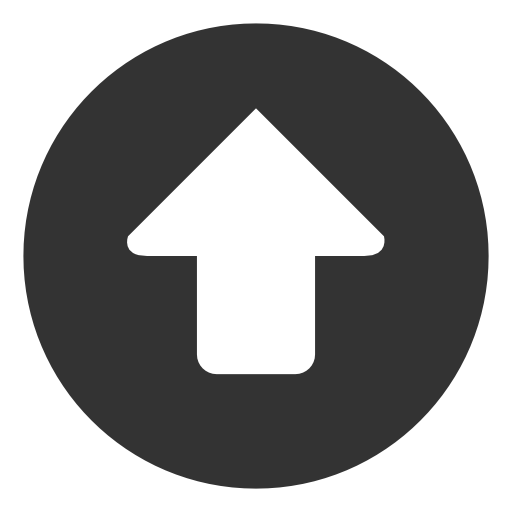티스토리 뷰
evasi0n에서 아이폰 iOS7의 완탈을 공개 했네요.
크리스마스 꿀같은 휴가를 보내고 왔더니... 역시 기대했던 것과 같이 시즌에 공개했군요.
좀 뒤늦은 소식을 전합니다.
탈옥툴 공식 홈페이지는 http://evasi0n.com/ 로 접속하시면 됩니다.
탈옥 방법 자체는 아주 심플하고 단순합니다.
5분 정도의 시간이면 여러분의 iOS 제품군인 아이폰, 아이패드 등이 완탈을 하게 됩니다.
탈옥의 방법은...
1. 아이튠즈 또는 iCloud로 백업을 합니다.
2. 탈옥툴을 ‘관리자 권한’ 으로 실행합니다. 아이튠즈는 종료합니다.
3. 탈옥툴을 실행해 Jailbreak 를 누릅니다.
4. 알아서 리부팅하고 Cydia 아이콘이 설치되면 탈옥이 완료된 것입니다.
탈옥은 여러모로 보안 이슈를 갖고 있을 수 밖에 없습니다.
탈옥을 하는 순간 제조사인 애플에서 더이상 안정성에 대해 보증하지 않게 되니까요.
그럼에도 불구하고 여러 부가 기능과 어플리케이션 때문 혹은 또다른 이유로 탈옥을 하게 됩니다.
탈옥툴을 제공한 공식 홈페이지에서도 주의를 당부하는 글을 충분히 적어 놓았습니다.
결국 선택은 소비자, 즉 여러분의 몫이죠.
자유에는 그에 따른 책임도 따르겠지요.
탈옥에 익숙치 않으신 분들은 순정 iOS를 쓰시는 것이 좋습니다.
iOS7 버젼으로 오면서 매우 편리해졌기 때문이죠.
아직 시디아 어플리케이션들이 iOS7을 제대로 지원하지 않아 불안정한 부분도 많다고 하니... 조금 늦게 탈옥을 진행하시는 것도 좋을 것 같습니다만... 기다리기 힘들어서 먼저 갑니다 :) 모든 분들 화이팅!
탈옥툴이 공개되었지만, mobile substrate 이 iOS7 버젼에 대응하지 않고 있어서 사실상 시디아 어플리케이션의 이용에 많은 문제가 발생하고 있습니다. 물론 해당 문제 해결을 위한 패치를 준비중이라고 합니다.
~~~~~~~~~~~~~~~~~~~~~~~~~~~~~~~
evasi0n7 1.0 (c) 2013 @evad3rs
~~~~~~~~~~~~~~~~~~~~~~~~~~~~~~~
http://evasi0n.com/
DESCRIPTION:
- evasi0n7 1.0 is an untethered jailbreak for all iPhone, iPod touch, iPad and iPad mini models running iOS 7.0 through 7.0.4
SYSTEM REQUIREMENTS:
- MacOSX 10.5/10.6/10.7/10.8
- Windows (XP minimum)
SUPPORTED FIRMWARES:
- iOS 7.0, 7.0.1, 7.0.2, 7.0.3, 7.0.4, 7.1beta1, 7.1beta2
INSTRUCTIONS:
- Backup your device using iTunes (or iCloud) before using evasi0n. If something breaks, you'll always be able to recover your data.
- Those who use backup passwords in iTunes must disable them for now. After doing so, iTunes makes a brand new backup. Please wait for that backup to complete before proceeding! Feel free to re-enable your backup password after jailbreaking.
- Please disable the lock passcode of your iOS device before using evasi0n. It can cause issues.
- Launch evasi0n, plug in your device, and click "Jailbreak". Just sit back and observe its progress. Watch for any steps you may be asked to perform.
- Avoid all iOS and iTunes related tasks until evasi0n is complete. Why not just enjoy a brief break from the computer to stretch your legs?
- If the process gets stuck somewhere, it's safe to restart the program, reboot the device (if necessary by holding down Power and Home until it shuts down), and rerun the process.
FAQ:
If you have any questions regarding the jailbreak process or jailbreaking in general
please go to the Jailbreak QA dedicated website: http://www.jailbreakqa.com
or see their help page for evasi0n: http://www.jailbreakqa.com/pages/evasi0n-help
or try /r/jailbreak on Reddit: http://reddit.com/r/jailbreak
CREDITS:
evasi0n is a production of @evad3rs. http://evad3rs.com
THANKS TO:
- @phoenixdev for his research
- @Surenix for evad3rs and evasi0n designs
- Hanene Samara for her work on evasi0n GUI
- @ollvm (o-llvm.org) for their support and the early version of Obfuscator-LLVM
'잡다구리 연구실' 카테고리의 다른 글
| 여러장의 카드를 한 장에…전자신용카드 ‘코인’ (3) | 2014.07.25 |
|---|---|
| UFC 172 존 존스 vs 테세이라 생중계 채널은 어디? (0) | 2014.04.27 |
| 에버노트 검색이 안 되는 문제 해결 (4) | 2014.04.17 |
| PSVITA 정식 발매 한글화 타이틀 리스트 UPDATED (4) | 2014.01.15 |
| 르노삼성 QM3, 2250만원부터…파격적인 가격 행보 (2) | 2013.11.19 |
| 아이폰 페이스북 앱 업데이트 오류 (3) | 2013.11.09 |
| 대출 금리인하요구권이 무엇인지 아시나요? (0) | 2013.11.06 |
| 아이폰5 앱스토어 앱 업데이트 뱃지 숫자 오류 해결방법 (2) | 2013.09.30 |
| iOS7 반탈옥 소식을 전합니다 (0) | 2013.09.25 |